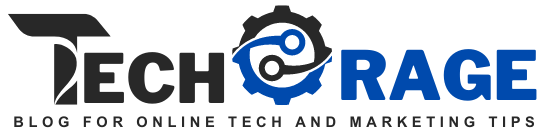Ransomware Threats: How Mobile Phones Are Vulnerable and How to Protect Them

In the digital age, mobile phones have become an essential part of our daily lives. From personal communication to handling financial transactions our reliance on these devices has grown immensely. However, this increased dependency has also attracted the attention of cybercriminals making mobile phones a prime target for attacks. Among these threats, ransomware stands out as a particularly malicious form of malware. Ransomware locks or encrypts the data on a device making it inaccessible to the user and demands payment for the release of this information. This can lead to significant personal and financial loss making it crucial to understand how these attacks occur and how to protect against them.
The vulnerability of mobile phones to ransomware attacks is often underestimated. Many people believe that their devices are automatically protected or that they are not as attractive targets as computers. However, the reality is quite different. Mobile devices can be just as vulnerable to ransomware attacks especially as we store more sensitive information on them and use them for a variety of online activities. This situation is exacerbated by the fact that mobile phones are often connected to various networks and services increasing the potential entry points for malware. Recognizing the risks and understanding the mechanisms of these attacks are the first steps toward effectively safeguarding our devices and personal information.
Understanding the Vulnerability of Mobile Phones to Ransomware

Mobile phones are like small computers that we carry around in our pockets and just like computers they can get infected with viruses and malware including ransomware. This happens for a few reasons. First, we’re constantly downloading apps some of which might not be from safe sources. Even apps from official stores can sometimes be disguised as harmless but carry malicious intent. Additionally, we often click on links sent via email or messages without thinking twice which can lead to downloading harmful software without even realizing it. Since our phones are always connected to the internet they are continuously at risk of being targeted by cybercriminals who are constantly looking for ways to break into our digital lives.
Another reason mobile phones are vulnerable to ransomware attacks is the lack of security measures taken by users. Many people do not update their operating system or apps regularly leaving security holes open for attackers to exploit. Also, the use of unprotected public Wi-Fi networks can expose our devices to attackers who are on the same network. Moreover, mobile phones hold a wealth of personal and financial information from photos and contacts to banking apps and emails making them a lucrative target for ransomware attacks. The combination of these factors creates a situation where mobile phones are not just at risk but are actively targeted by cybercriminals using ransomware to lock valuable data and demand payment for its release.
How to Protect Your Mobile Phone from Ransomware

Regularly Update Your Operating System and Apps
Keeping your phone safe from ransomware starts with a simple but crucial step regularly updating your operating system and the apps you use. Think of your phone’s operating system as the foundation of a house. Just as cracks in a foundation can make a house unsafe security holes in an outdated operating system can make your phone vulnerable to attacks. When companies like Apple or Android release updates they are not just adding new features they are also fixing any security problems that could let hackers in. The same goes for the apps on your phone. App developers often update their software to patch up security weaknesses that could be exploited by cybercriminals. By making sure you’re always using the latest versions of your operating system and apps you’re closing the doors and windows to hackers keeping your personal information safe inside. It is like regularly checking your home for weak spots and fixing them before a burglar can break in. So always accept those update notifications instead of putting them off they are one of the easiest defenses against ransomware and other cyber threats.
Install a Reputable Mobile Security App
Installing a reputable mobile security app on your phone is like having a guard who watches over your digital life keeping it safe from intruders. These security apps work around the clock to scan for malware including ransomware and alert you if they find anything suspicious. They act as a shield blocking harmful apps and websites before they can do any damage. Just like you might install a security system in your home to protect against burglars a good mobile security app protects your phone from the many dangers lurking on the internet. It is important to choose a security app from a trusted developer as some apps pretend to be security software but are malware in disguise. Look for well-known and highly reviewed options and consider them an essential tool in your fight to keep your personal information safe and secure.
Be Wary of Suspicious Links and Attachments
Being careful about the links and attachments you open on your mobile phone is like double-checking who is knocking on your door before you let them in. Just as you would not open your door to a stranger who seems suspicious you should not click on links or download attachments from email messages or websites that do not seem trustworthy. Cybercriminals are clever they often disguise harmful links and attachments to look like they are from friends family or well-known companies. By clicking on these you might accidentally invite ransomware or other malware into your phone which can lock up your data or cause other problems. It is like accidentally giving a thief the keys to your house. So always pause and think before you click. If an email or message looks odd or if you were not expecting an attachment it is better to verify it directly with the sender through a different communication method before opening. This simple habit can be a strong barrier against many cyber threats.
Backup Your Data Regularly
Backing up your data regularly is like keeping a spare key to your house or car it ensures that you can still access what is important to you even if the original gets lost or damaged. For your mobile phone, this means saving copies of your photos videos contacts, and any other important information in a safe place. You can do this by storing your data on an external hard drive a cloud storage service or both. This way if your phone ever gets hit by ransomware which locks your files and demands payment to unlock them you will not be trapped. Instead, you can restore your data from the backup essentially getting your digital life back without having to pay the ransom. Regular backups mean you are always prepared for the worst keeping your personal and valuable information safe and sound no matter what happens to your phone. It is a simple step that can save a lot of heartaches and headaches in the long run.
Use Strong Unique Passwords and Enable Two Factor Authentication
Using strong unique passwords and enabling two-factor authentication (2FA) on your mobile phone is like adding an extra lock to your front door and a security camera for good measure. A strong password is hard for others to guess made up of a mix of letters numbers and symbols and unique means you use a different one for each app or account. This makes it tough for hackers to break into your personal information. Two-factor authentication adds another layer of security by requiring not just your password but also a second piece of information to log in. This could be a code sent to your phone or a fingerprint scan. Even if a hacker figures out your password without that second key they can not get into your accounts. Together these steps make your digital life much safer keeping your personal information locked up tight against cyber threats.
Educate Yourself on the Latest Security Threats
Educating yourself on the latest security threats is like staying up to date with the weather forecast. Just as knowing about an upcoming storm can help you prepare and protect yourself understanding what cyber threats are out there helps you guard against them. Hackers and cybercriminals are always coming up with new ways to attack our phones and steal personal information. By learning about these methods you can be on the lookout for suspicious activities like strange messages or unexpected requests for your information. There are many resources available online including articles news reports and security blogs where experts share information about the latest threats and how to avoid them. You can also follow reputable tech and security companies on social media for updates. By staying informed you are taking a big step in keeping your digital life safe from harm just like carrying an umbrella when you know it is going to rain.
Final Words
As our mobile phones become more and more central to our daily lives the risk of falling victim to ransomware attacks increases. These threats can lock us out of our own devices and personal data demanding payment to get it all back. However, by taking the right precautions, we can significantly lower our chances of being targeted. Regularly updating our operating systems and apps installing reputable mobile security apps being cautious about suspicious links and attachments backing up our data using strong passwords along with two-factor authentication and staying informed about the latest security threats are all effective ways to protect our phones. By following these simple steps we can enjoy the benefits of our mobile devices without leaving ourselves open to the dangers of ransomware. Remember in the digital world being proactive about security is always better than having to react after something goes wrong.
Rana Hassam is an expert in SEO backlinks, specializing in creating effective strategies to enhance online visibility. With a focus on building high-quality backlinks, Rana excels in optimizing websites for search engines, ensuring improved rankings and increased organic traffic. His dedication lies in providing top-notch services to boost online presence and maximize the impact of digital marketing efforts.