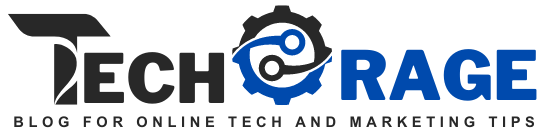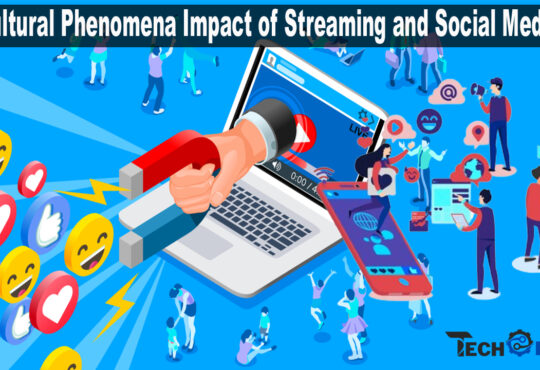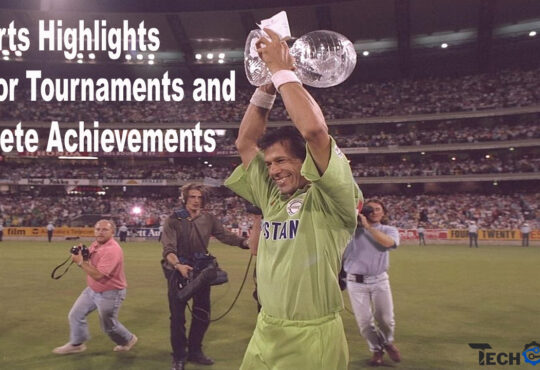Cybersecurity Threats and Digital Identity Protection

Our lives are intertwined with the internet more than ever before. From sharing moments on social media to managing finances online our personal information is constantly being shared across various platforms. However, this convenience comes with a price vulnerability to cybersecurity threats. These threats ranging from identity theft to phishing scams pose a significant risk to our digital identity potentially leading to financial loss privacy breaches and much more. Understanding these risks and knowing how to protect ourselves is crucial for safely navigating the online world.
Protecting your digital identity is not just about safeguarding personal information it’s about ensuring peace of mind in the digital space. With the rise in cyber threats, it’s essential to be proactive in implementing security measures. This involves simple actions like using strong passwords and being aware of suspicious emails to more complex precautions like monitoring your digital footprint. By staying informed and cautious we can all enjoy the benefits of the internet without falling prey to its pitfalls.
Table of Contents
What Are Cybersecurity Threats?

Cybersecurity threats are bad activities done by people using computers to steal or damage information trick people into giving away their details or disrupt normal computer use. Imagine someone trying to break into your house but in this case, the house is your computer or online account and the thief is anywhere in the world with internet access. These threats can show up as viruses that make your computer sick phishing emails that trick you into giving away passwords or ransomware that locks your files until you pay money. They are sneaky ways people try to take what’s not theirs or cause trouble online.
Types of Cybersecurity Threats
Each of these threats requires different strategies to defend against but knowing about them is the first step in keeping your digital life safe.
- Viruses and Worms These are like the flu for computers. A virus attaches itself to a program and spreads when that program is run while a worm can spread by itself infecting computers without needing any help.
- Phishing Scams Imagine someone pretending to be your friend to borrow money and then disappearing. Phishing is like that but online where scammers pretend to be a trustworthy source to steal your info like passwords or credit card numbers.
- Ransomware This is when someone locks up your digital stuff like photos or documents and does not give it back unless you pay them. It’s like a digital kidnapper for your files.
- Identity Theft This is when someone pretends to be you by stealing your personal information. They might open accounts in your name make purchases or even get loans leaving you to deal with the mess.
- Spyware Imagine someone secretly following you around and noting everything you do spyware does this on your computer. It sneaks into your system spying on your actions and stealing information without you knowing.
- Adware While not always malicious adware pops up unwanted ads on your computer. It’s like being forced to watch commercials when you did not turn on the TV.
- Trojans Named after the famous Trojan Horse these are malicious programs that look harmless or even useful but can take control of your computer or steal information.
- Distributed Denial of Service (DDoS) Attacks This is when a lot of computers gang up to overwhelm a website with traffic making it slow or completely unreachable. It’s like a crowded entrance where no one can get in or out because there are too many people blocking the way.
Protecting Your Digital Identity

Use Strong and Unique Passwords
Using strong and unique passwords is like having a really good lock on your door it keeps unwanted guests out of your online rooms. Imagine each of your online accounts as a room that holds valuable stuff like your personal information photos or money. If you use a weak password it’s like having a flimsy lock that bad guys can easily pick. But if you create a strong password one that mixes letters numbers and symbols and make sure no two rooms have the same lock it becomes much harder for someone to break in. It’s one of the simplest yet most powerful ways to protect your digital life from people who want to steal from you or cause harm.
Enable Two Factor Authentication (2FA)
Two Two-factor authentication (2FA) is like having an extra door before you can enter your online accounts. First, you use your key (your password) to get through the first door. Then 2FA asks you to prove it’s you by going through a second door which usually means getting a code on your phone or email that only you can access. It’s like a double-check system to make sure the person trying to get in is you and not someone pretending to be you. This extra step might seem like a bit more work but it’s like having a security guard at the door making your online information much safer from hackers and thieves.
Be Wary of Phishing Attempts
Being wary of phishing attempts means always being on your toes when you get emails or messages asking for personal information. Think of it as spotting a wolf in sheep’s clothing it might look familiar or safe like an email from your bank or a social media notification but it’s a trick to get your private details. These messages can be really convincing asking you to click a link or share your password because of some urgent problem. The key is to look closely question everything and remember that real organizations would not ask for sensitive info through such messages. It’s all about not letting the tricksters fool you into handing over the keys to your digital life.
Keep Your Software Updated
Keeping your software updated is like making sure your car is in good shape before a long road trip. Just as you check the oil and tires updating your software fixes any known problems and strengthens its defenses against hackers who are always looking for weak spots to break into. These updates often patch up holes in the software that could let bad guys sneak in and steal information or cause damage. So whenever you see a notification to update your computer phone apps or any other software you use think of it as a necessary tune-up to keep your digital journey smooth and safe.
Monitor Your Digital Footprint
Monitoring your digital footprint is like keeping an eye on your footprints in the sand to see where you’ve been. In the online world, your digital footprint is the trail of information you leave behind when you use the internet. This includes the websites you visit the things you post on social media and any information you share online. By checking your digital footprint regularly you can see if there’s any personal information you do not want out there or if someone is using your identity without your permission. It’s like making sure no one is following your footprints and using them to pretend they’re you. Keeping track of your digital footprint helps you stay safe and protect your personal information online.
Educate Yourself and Others
Educating yourself and others about staying safe online is like learning how to swim and then teaching your friends to swim too. The internet is like a huge ocean with lots of hidden currents (cyber threats) that can catch you off guard if you do not know what you’re looking for. By learning about different online dangers like scams or viruses you become better at spotting them and avoiding trouble. Once you’ve learned how to keep yourself safe you can share what you’ve learned with your family and friends teaching them how to avoid the dangers too. This way everyone gets better at staying safe online just like a group of friends who can all swim together without worrying about the deep water.
Final Thoughts
keeping safe from cybersecurity threats and protecting your digital identity is a lot like looking after your house in a big city. You need good locks on your doors (strong and unique passwords) an alarm system (two-factor authentication) and to be careful about who you let in (being wary of phishing attempts). It’s also important to keep everything in good repair (updating your software) and to keep an eye on what’s happening around your house (monitoring your digital footprint). Just like teaching your neighbors how to be safe helps the whole community educating yourself and others makes the online world a safer place for everyone. Remember the internet is a powerful tool that can bring a lot of benefits but just like in the real world staying safe means being aware of the risks and knowing how to protect yourself and those around you.
Ayaz Mushtaq is a dedicated SEO & Client Outreach Expert currently contributing his skills at techorage.com. With a deep understanding of search engine optimization, he excels in improving online visibility. Ayaz specializes in reaching out to clients effectively, ensuring strong connections and successful collaborations. His expertise lies in navigating the digital landscape, making him a valuable asset in optimizing online presence and fostering client relationships.